Fix: usb composite devine vin't
Work properly with usb3
If just bought a brand new laptop or desktop, there’s a strong chance all your USB ports are USB 3.0. USB 3.0 is much more dependable, way faster, and the whole world is slowly adopting it as the new technology standard.
But if all your USB ports are 3.0, you run the risk of facing major compatibility issues when dealing with older devices that only know how to use USB 2.0. By far, the biggest obstacles are encountered when trying to connect an old printer to a USB 3.0 port. Common error messages for this issue is “USB composite device is an older USB device and might not work in USB 3” or “USB Composite Device can’t work properly with USB 3.0″.
In theory, USB 3.0 is backward compatible and should work just fine with USB 2.0. But the reality is, a lot depends on the age of your printer and the drivers you’re working with. If you try to connect your old printer that uses USB 2.0 to a USB 3.0 port, chances are it won’t work out as you expected. This is even more common if you’re using Windows 10. Some users have even reported that their USB 2.0 printers have stopped working after a Windows 10 update. Although we can’t know for sure if this was intentional, the global trend is definitely moving away from USB 2.0.
But don’t be so quick in throwing your printer out of the window. Before you accept the inevitable future, there are a few things you can try to make your USB 2.0 printer compatible with a USB 3.0 port.
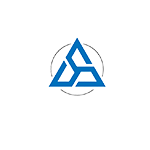

تعليقات